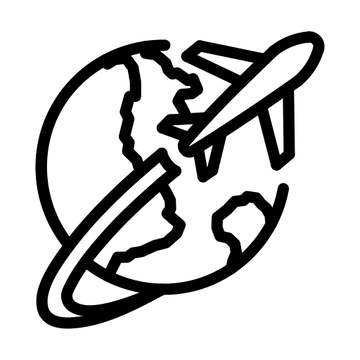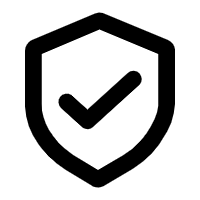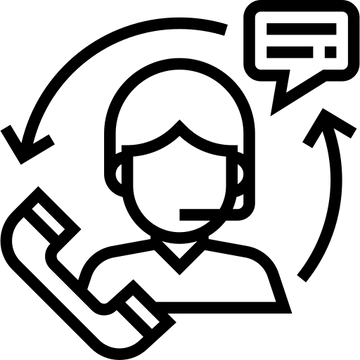Introduction
-
Briefly describe the standard puddle lights and their basic function.
-
Introduce the upgrade: high-definition projection lights that display the Tesla "T" logo or other custom designs.
-
Highlight the key benefits: major style upgrade, enhanced visibility when exiting the vehicle at night, and a simple DIY installation.
Why Upgrade Your Puddle Lights?
-
(High-Definition Projection): Crisp, clear projection of logos (Tesla T, Model-specific badges, custom designs) that adds a premium feel.
-
(Enhanced Visibility and Safety): The bright, wide beam of light illuminates the ground better than OEM lights, helping you see obstacles and puddles when getting in/out of the car at night.
-
(Personalization): An easy way to make your Tesla unique and reflect your style.
Compatibility & Product Selection
-
(Compatibility with All Model 3/Y Versions): Confirm that these lights are designed to fit all trim levels and model years of the Model 3 and Model Y. The installation process is identical.
-
(OEM Quality and Warranty): Look for products that boast OEM-grade connectors, durable housing, and a clear warranty. This ensures a perfect fit and long-term reliability.
Tools Required
-
(Plastic Trim Removal Tool): Essential for prying off the old light housing without scratching the door's paint or interior trim.
-
(Small Flat-Head Screwdriver): Can be used as an alternative, but a plastic tool is highly recommended.
-
(Flashlight): To see the connector clearly.
Step-by-Step Installation Process
-
Step 1: (Vehicle Prep): Ensure the car is in "Park" and the doors are unlocked.
-
Step 2: (Locate the Puddle Light): The light is housed in the underside of the front doors.
-
Step 3: (Remove the OEM Light):
-
Gently insert the plastic trim tool into the seam on the long side of the light housing.
-
Apply gentle pressure to pry the housing downward. It should pop out easily.
-
Carefully disconnect the electrical connector by pressing the tab and pulling it apart.
-
-
Step 4: (Install the New Light):
-
Connect the new projection light to the vehicle's wiring harness. You should hear a click.
-
Align the new housing and snap it firmly back into place in the door.
-
-
Step 5: (Test and Adjust):
-
Close the door and open it again to test the new light immediately.
-
If the projection is crooked, gently rotate the light module within its housing to adjust the image orientation.
-
-
Step 6: (Repeat the Process): Repeat these steps for the other front door.
Tips for a Successful Installation
-
(True Plug-and-Play): Emphasize that no wiring modification or coding is needed. The car's computer recognizes the new light instantly.
-
(Be Patient): The first clip is the hardest. Use firm but gentle pressure to avoid breaking the plastic tabs.
-
(Check Projection Angle): Test the light before fully snapping it in to ensure the logo projects correctly.